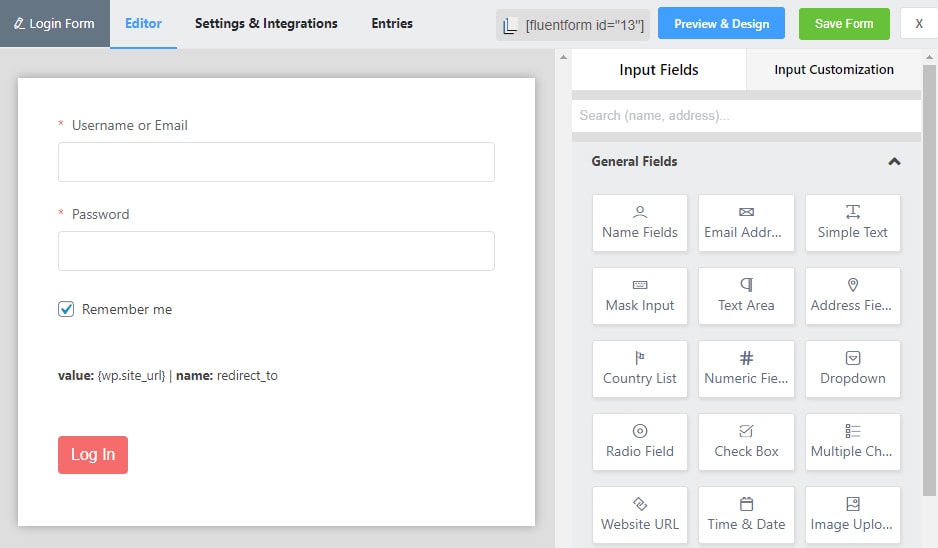
Are you wanting to create a login form with Fluent Forms plugin? In this tutorial I am showing you how you will achieve this functionality.
Follow the video for form’s settings.
PHP Snippet
You will add this custom PHP codes into your theme’s functions.php file (navigate to appearance > theme editor page) or custom plugin’s PHP file.
The rest of the content is available for Pro members. Click on the PAY NOW button to enable access to this content.
$30.00Pay Now
* Payment is non-refundable.
Paid members will be able to login below to see the restricted content.
Login
Custom JS Snippet
At first we shall add a custom CSS class into the submit button (here Log In button) which will use into the JavaScript code.
- Go to Editor page of your Login form
- Select the submit button
- Click on Advanced Options panel
- Enter btn-login class into the Element Class input box
- Click on the Save Form button

After this you will add the following JavaScript code at Custom CSS/JS page.
- Navigate to your login form’s Settings & Integrations page
- Click on Custom CSS/JS link
- Enter the following JavaScript code inside the Custom JavaScript textarea.
1234567jQuery(document).ready(function($){$('.btn-login').on('click', function(){setTimeout(function(){$('.ff-message-success').remove();}, 12500 );});});
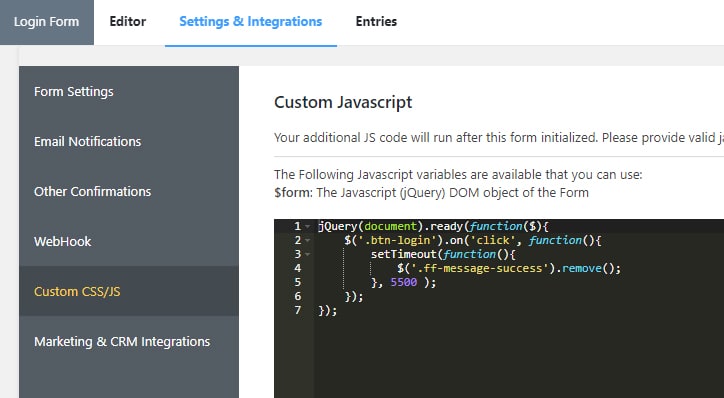
Reviews
There are no reviews yet.