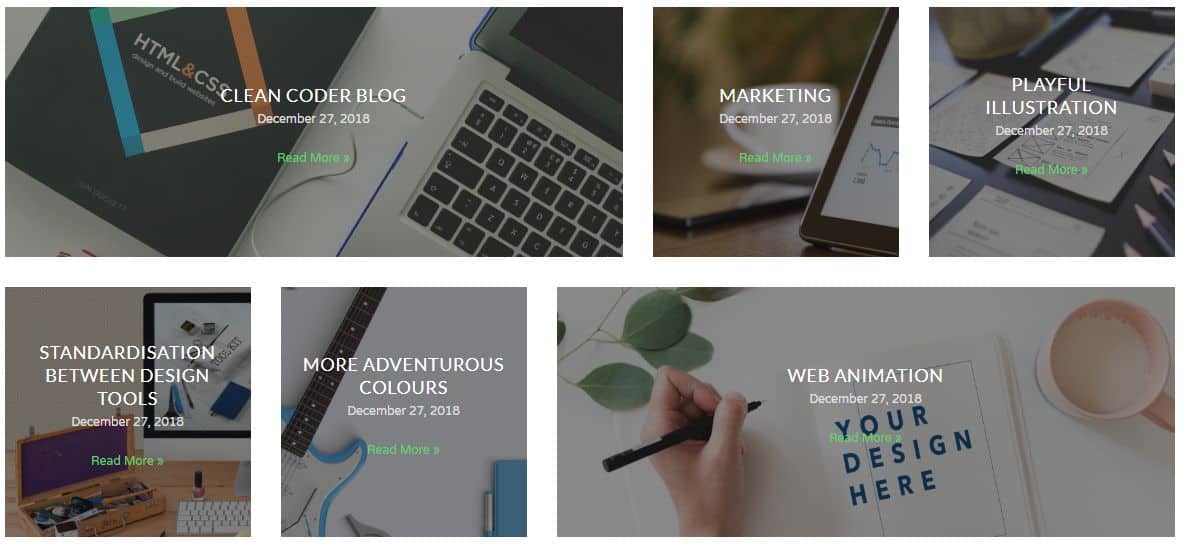
How do you display the recent blog posts in tiles layout with Elementor Pro Posts widget only? For example, you are creating the static home page with Elementor page builder and adding the recent blog posts section there. So this kind of tiles layout will be more attractive for design. I used the blog post. But you can use the custom post type(CPT). In this tutorial I shall how you will get this.
Minimum Requirements:
- Elementor
- Elementor Pro
- Posts Widget
What I do?
- Add 2 columns section
- Insert 2 columns inner section into the one column
- Add the background image with overlay background color option into every columns
- Drag & drop the Posts widget with offset value inside the every columns
- With custom PHP codes I am updating the background image of every columns with post’s featured image
I create it this way because I can easily handle the responsive effect for tablet and mobile and avoid the any third party plugin.
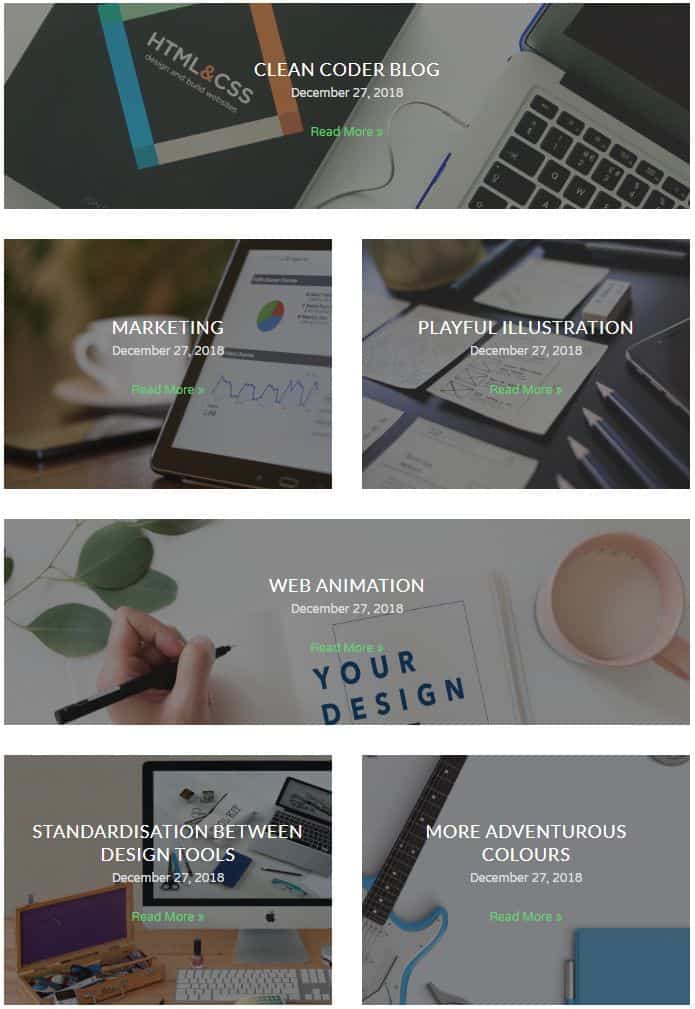
Creating The Posts Tiles Style with Elementor Pro
Please see the tiles layout settings via video at below:
The rest of the content is available for Pro members. Click on the PAY NOW button to enable access to this content.
$4.99Pay Now
* Payment is non-refundable.
Paid members will be able to login below to see the restricted content.
Reviews
There are no reviews yet.