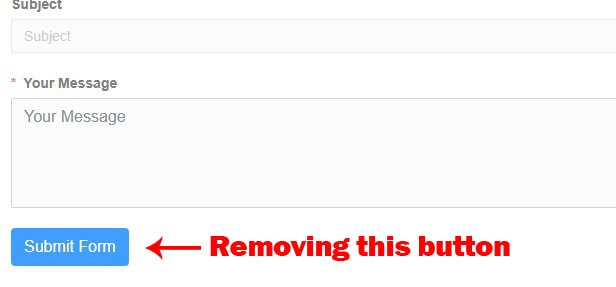
I am creating a calculator form with WP Fluent Forms plugin. I do not need the submit button there. That reason I am deleting the submit button and adding my own custom button.
In this tutorial I am showing how you will remove the default submit button from WP Fluent Form.
Getting the Form ID
Fluent form is creating an unique form ID. We shall target a specific form not all forms. That reason we need this form ID.
- Navigate to Dashboard -> Fluent Forms Pro -> All Forms page
- You will get list of forms
- There have a column ID
- Get the ID of your form
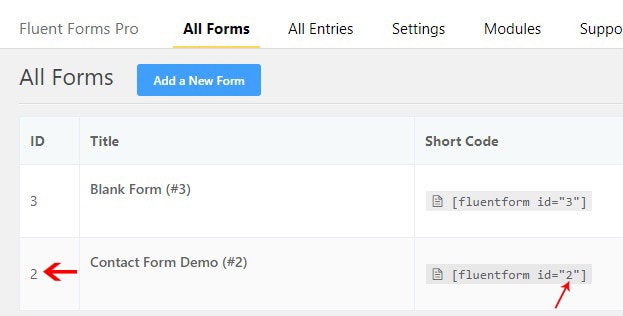
Removing the Submit Button
The rest of the content is available for Pro members. Click on the PAY NOW button to enable access to this content.
$5.00Pay Now
* Payment is non-refundable.
Paid members will be able to login below to see the restricted content.
Brahim Chennouf (verified owner) –
it works like a charm! Thank you!
Michael Hehl (verified owner) –
I was wrong, it works like a charm! Thank you!
Michael Hehl (verified owner) –
Didn’t work.