This method is requiring when you are unable to reset the password from WordPress login page. Personally I am following this techniques:
At first I am installing the fresh WordPress at my localhost and creating the administrator account. Later I am opening the localhost’s phpMyAdmin and copying the password from wp_users table (image attached).
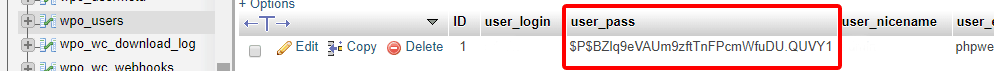
Now login to CPanel of your host and open the phpMyAdmin. Find your correct database which is connected to your site and browse the WP users table. If there have lot of users, you will find the yours one and replace the password with localhost’s one.
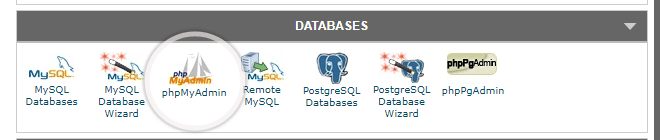
Afterthat you will open the WordPress login page, enter the username and password. It will work like a charm. Hopefully this post will save some bucks for you.
If you still need any assistance, feel free fill up the form at bottom.
Leave a Reply