In this tutorial I shall show you how you will add custom tabs with content on WooCommerce product details page. By default there have two tabs: Description & Reviews. I am wanting to add more tabs there.
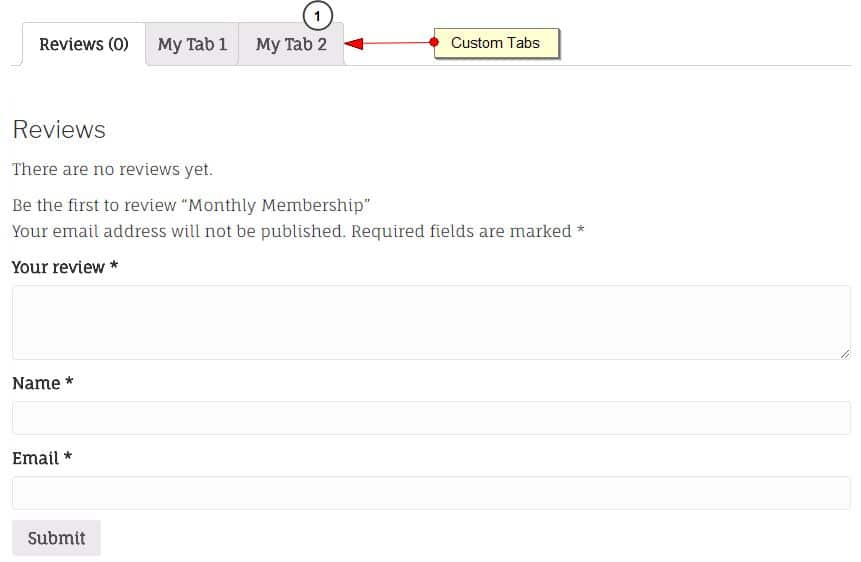
Here is the small PHP snippets for it.
|
1 2 3 4 5 6 7 8 9 10 11 12 13 14 15 16 17 18 19 20 21 22 23 24 25 26 27 28 29 30 31 32 |
<?php //* Don't include this line /** * Displaying custom tab(s) on WooCommerce Product details page * * @author Paul * @license GPL2.0+ * @copyright 2018 */ function paul_cutsom_tabs( $arr ) { $tabs = array( 'my_tab_1' => array( 'callback' => 'callback_for_tab', 'title' => __( 'My Tab 1', 'themeprefix' ) ), 'my_tab_2' => array( 'callback' => 'callback_for_tab', 'title' => __( 'My Tab 2', 'themeprefix' ) ), ); return array_merge( $arr, $tabs ); } add_filter('woocommerce_product_tabs', 'paul_cutsom_tabs', 99 ); function callback_for_tab( $key, $tab ) { if( 'my_tab_1' === $key ) echo '<p>My content for Tab 1</p>'; if( 'my_tab_2' === $key ) echo '<p>My content for Tab 2</p>'; } |
WooCommerce plugin have a filter woocommerce_product_tabs. So you can easily add the custom tabs without modifying the core plugin.
It would be very useful when you will display any custom data with some custom fields plugin’s (like ACF, Pods, CMB2) help.
Leave a Reply