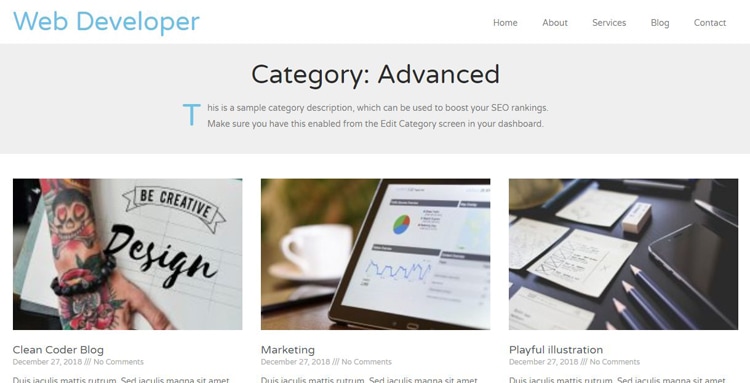
As a SEO purpose it is a good idea. I am making the category archive page with Elementor theme builder. I shall display the category description below the category title. Here I am sharing my procedure.
Adding The Short Description
We shall add the short description to every category from Dashboard.
- Login to Dashboard
- Navigate to Posts -> Categories page. If you have taxonomy of a post type, you will go to taxonomies page
- Add a new category or edit a existing category. There have a description field.
- Enter the description
- Save the content
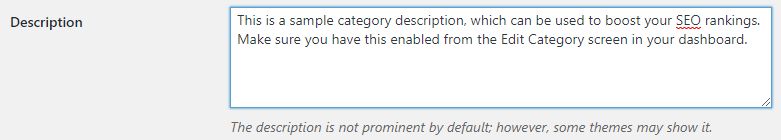
Adding to Elementor Category Archive Template
I created a category archive template with Elementor theme builder. Then I did the following steps:
- Drag & drop the Text Editor widget below the archive title
- Click on Dynamic link
- Select the Archive Description from the list
- Click on Update button
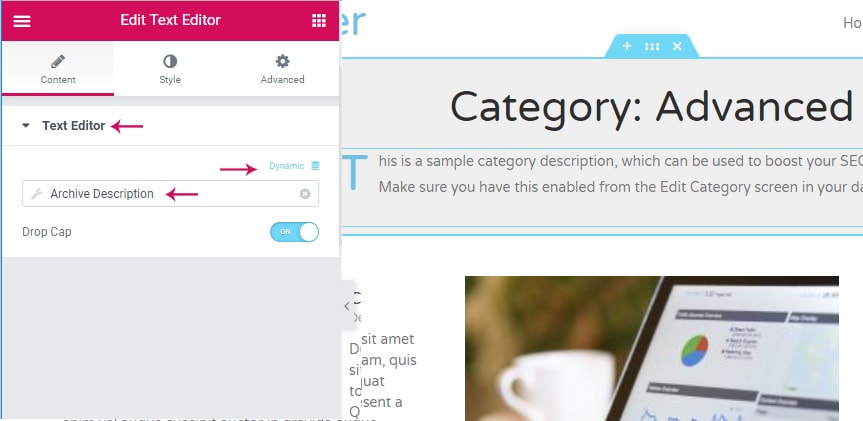
Thank you man!
You made my day
Thank you for this! Been trying to dial in my site’s features and couldn’t figure out how to get the archive descriptions to display until I found your post 🙂
archive description is not showing in a single post (by theme builder).
can you help anyone here
Can you tell me how to give the archive description length of how much words can be shown?
I can’t tell you how much time I spent looking around for this tweak. I can’t believe how hidden this is in Elementor and their site doesn’t tell you how to add it. Thanks!
very useful
Great article and a nice solution for elementor
Hi,
Wanted to check if there is a way to show only 2 or 3 lines of the category description and have a “read more” button that will “show” the rest of the description?
Thank you for this post. Really informative
really thanks for your post. it works fine. love you
Hello Paul,
Thanks for your post. It works. But there is a problem when I’m adding the archive description on the shop page in woocommence. It showed a sentence” This is where you can add new products to your store.” and I find nowhere to edit it.
Could you please give me some help? Thank you!
Are you added the description text for your categories?
Thanks for this guide
I was really stuck on this issue
Thanks for your tutorial post. It helps me a lot
Perfect, so simple!
Nice, but what if I want to add some links in each category description. How to do that?
Help??
Enter the A anchor HTML tag into the description text area like
That’s right.
This is for you https://www.paulchinmoy.com/pro/category-description-display-first-page-archives/
Hi,
Thanks for this. I was wondering if you know how to have the description display only on the first page of the archives.
It is little bit tricky but doable. You will get the pagination value. If pagination value is 1 or 0, then description will show on the page.
Thanks for the response. How and where do I enter the pagination value in Elementor?
You will only hide the description. Am I correct? Category title will display on all pages. Right?